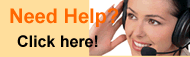Our Advantages:High Quality + 30 Days Money Back Guarantee + Free Shipping
Laptop LCD Cable
Laptop Screen Video Cable Replacement Online Shop
Laptop LCD Video Cables are made from the highest quality parts, the Laptop Ribbon Cables are tailored made according to the original size, whether the Laptop Ribbon Cable appearance, size and quality are the same as with the original. Every Laptop LCD Video Cable should be under strict quality control including filtration and safety testing before leaving the factory, and has passed the authentication of CE, UL, EMC, CQC, ROHS, etc.
Replacement for Laptop Screen Video Cable
How to Replace a LCD Video Cable?
Replacing the laptop lcd screen cable in a laptop can be very labor-intensive, but it does not have to be difficult or intimidating. The LCD cable, also called a video cable, carries data and information from the laptop motherboard to the laptop screen. With a little preparation and the proper workspace and tools, the procedure to replace the cable can be fairly smooth.
Preparation/Tools: Preparing a work space is critical to the success of this project. You will be removing several small and important parts from your laptop at different stages, as well as many tiny screws. Find a well-lit area that is capable of supporting a variety of small parts. Gather a collection of cups or other containers to store screws from different sections of the laptop. Necessary tools include a a small Phillips or security bit screwdriver; a thin-tipped standard screwdriver, small sturdy blade, or flexible plastic knife for prying; light-colored and lint-free cloths to set delicate parts against; and canned air for cleaning.
Method: When disassembling your laptop, if something won't come apart, do not force it--look for something still screwed together. There will be several kinds of plastic clips holding parts of the shell together. Be patient with the clips and use your flat prying tools to open and separate them. Use a digital camera to take photos as you work; the more pictures you have of your work, the better you will be able to follow your steps backward to safely re-assemble your machine.
Replacing the laptop LCD Cable The laptop LCD Ribbon Cable runs between the screen and the motherboard of the laptop. It is usually a flat ribbon-cable that is folded in a complicated manner to go around or through one of the hinges in a laptop. Removing the cable requires the removal of all of the screws from the base of the laptop and all of the screws in the lid. Once the base is unscrewed, the laptop keyboard and upper half of the base (often called the palm rest) must be separated from the rest of the laptop to expose the motherboard connector. The lid must also be split, and then the LCD unscrewed from the frame holding it in place. The other end of the screen LCD cable will connect to the back of the LCD. To replace the cable, disconnect the old cable from the motherboard and LCD and attach the new cable in its place. Reassemble the laptop to safely test the new cable.
Here are some reasons, you would trust in us to purchase:
Our Quality - We believe that our customers should receive the highest quality cordless drill batteries and chargers at the lowest prices. We hold on and guarantee the quality of our cordless drill batteries and chargers, 100% new!
Our Price - At our website, you always have the lowest payment. Because we own manufacturers, online merchants are wholesalers yet; In addition, we use the fully automated equipment, production's efficiency is the highest in the same coterie.
Our Service - We have a extensive training, dedicated team of customer service executives who are eager to help you saving time and money by sharing their knowledge and expertise on cordless drill batteries and chargers.
Your Satisfaction - To make your on-line shopping experience enjoyable, convenient, speedy and absolute satisfaction is our goal. 30 Days Money Back, 1 year warranty.
Our customer service representatives are here to serve you 24 hours a day on weekdays, as well as select hours on Saturday (except on major holidays). We believe in the timeliness of customer service, and will do everything possible to satisfy our customers. If you have any problems, comments, or suggestions, please contact our customer service representatives.
Office Hours: 9:00 am - 5:00 pm Monday - Saturday
Who are we?
www.bestsgoods.com is a leading online products superstore: a complete store and information site for laptop parts products and drill battery products.
We designed www.bestsgoods.com to provide a convenient, private, and informative shopping experience that encourages consumers to purchase products essential to their mobile lifestyle. We continue to strive towards providing the ultimate source. Welcome and thank you for visiting www.bestsgoods.com,any help,you can feel free to contact us